We are pleased to introduce the new Help Coordination Portal, a major upgrade in ANGEL React 2.1 that increases convenience for our users. This powerful upgrade provides detailed information, seamless communication, and quick coordination for emergency response. In this blog post, you’ll learn first-hand from our Software Developer Silver Salmu why we upgraded the Help Coordination Portal, what stages of the development process it went through, and how it improves the user experience.
Why do ANGEL React users need the Help Coordination Portal?
At ANGEL React, we have made it our mission to ensure that every user has multiple ways to get help in an emergency. By providing all relevant information about accidents and facilitating communication between emergency contacts, we increase the chances of getting help as quickly as possible in emergencies. Below you will find a brief first-hand overview of the development process of the help coordination portal.
The development process from the software developer’s perspective

First of all, the roles that are crucial to the success of the system were identified. There are the ANGEL React users on the one hand and the emergency contacts on the other. The user’s primary interface is the app and the Genius device, with the Help Coordination Portal (HCP) serving as a secondary portal. In contrast, the emergency contacts mainly access the system via the HCP. This required the development of a customized user flow and instructions. We focused on the presentation and prioritization of information to intuitively guide emergency contacts to the most important data, such as exact coordinates.

After completing the first version of the HCP, we refined the design, focusing on displaying the last incident via a single link. This intermediate step turned the system from a simple, static version into a more dynamic and useful version. Example: Hans, an electrician, receives an electric shock (Incident 1: electric accident), falls (Incident 2: fall accident), and is motionless (Incident 3: motionlessness). The aim of this phase was the seamless processing of such sequences.

The ANGEL React 2.1 iteration of the HCP now took center stage. In contrast to the previous version, it is much more comprehensive as it now contains multiple tabs: a contact menu, a chat/incident log, the main incident view, and detailed location information. These were developed in parallel with our indoor positioning system.
A side note: The design proposal for the register layout came from our software quality assurance team. So it’s worth listening to the test engineers, they have a lot of good ideas.
The main focus in this phase was on the clear presentation of the tabs and the provision of information so that the chat can also be used without an account. In addition, our task was to secure the use from both a cyber security and data protection perspective. In parallel, during our design iterations and discussions, we were able to conduct user experience testing both internally and externally with the help of test users. During this time, we also had the opportunity to review and further refine our previous processes. In this way, the development of the chat and the indoor positioning system created a feedback cycle that not only improved the final product but also our internal tools and processes.
The result of the development process: an overview of all new features
The ANGEL React 2.1 version of the HCP is now more comprehensive and user-friendly, offering multiple tabs: contact menu, chat/incident log, incident view, and detailed location information provided by the location beacon.
- Contacts Menu: easily manage your emergency contacts.
- Chat/Event Log: enables real-time communication and incident updates. The chat and event log is a two-in-one feature allowing messages between emergency contacts and the Genius user, while the system delivers notifications for updates like location changes, new incidents, and user reactions.
- Incident View: provides detailed information about incidents.
- Location Information: offers precise indoor location information provided by the ANGEL React Location Beacon.
- User-Friendly Presentation: integrated tab links into text instructions to prevent information overload.
- Anonymous Chat: allows users to chat without creating an account, ensuring privacy and security.
Watch the video to get to know more.
Experience the future of emergency call systems with ANGEL React 2.1
With the new Help Coordination Portal, we have set another milestone for improved emergency coordination and taken the user experience to a new level.
Try and buy ANGEL React and experience the future of emergency call systems!
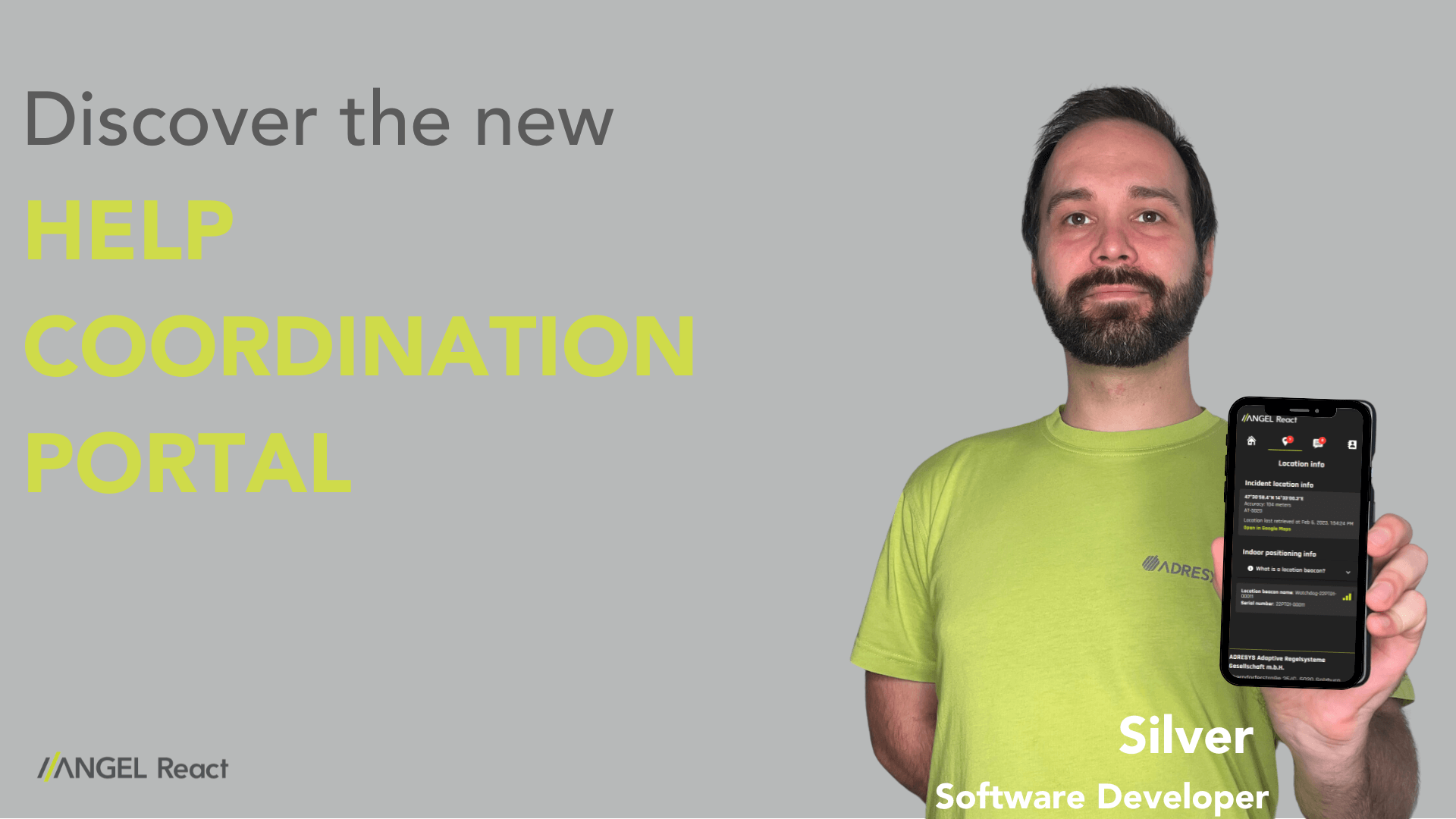
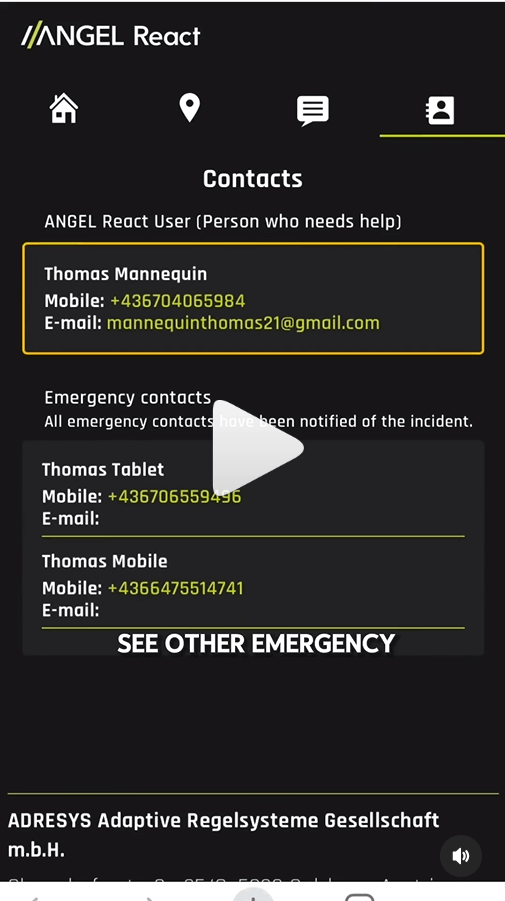


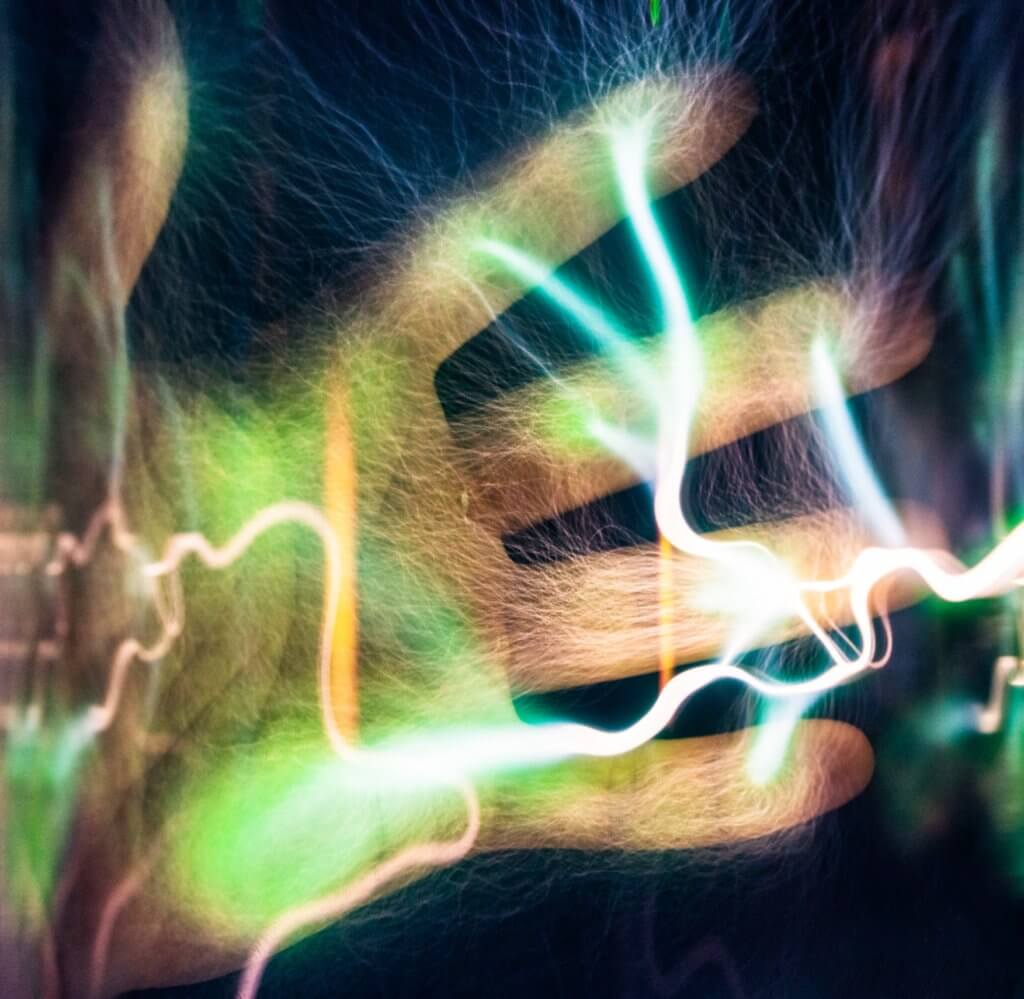
 ADRESYS
ADRESYS  ADRESYS
ADRESYS  ADRESYS
ADRESYS  ADRESYS
ADRESYS